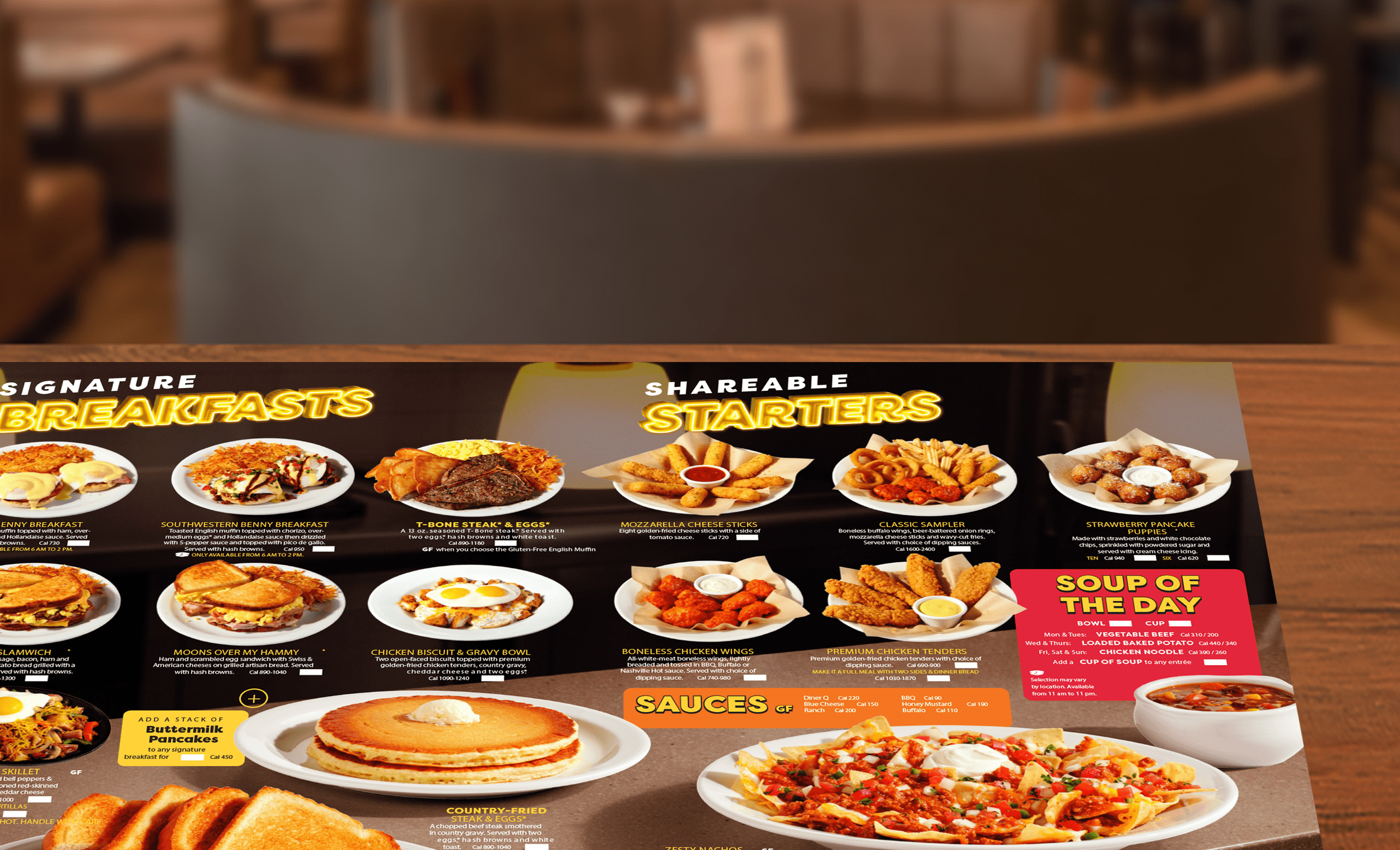HABITS
HOME
At the top of the home page, in the user’s “Home” section directly to the profile with a page name stating that an accessible button and the “HabitAI” button next to it is available.
CALENDAR
Right below the menu, the user’s current day is displayed. is included, the user can also view previous days. You will be able to check the older days by scrolling.
will be able to see.
DAILY PLANS
Check the user’s daily habits enables it to do so. The percentage just below The part keeps the user motivated.
RECOMMENDED HABITS
Users will receive a short survey when they log in to the application. solutions and according to the results of this survey, social media use, smoking, alcohol etc. your bad habits It recommends appropriate habits to the user by learning their degrees.
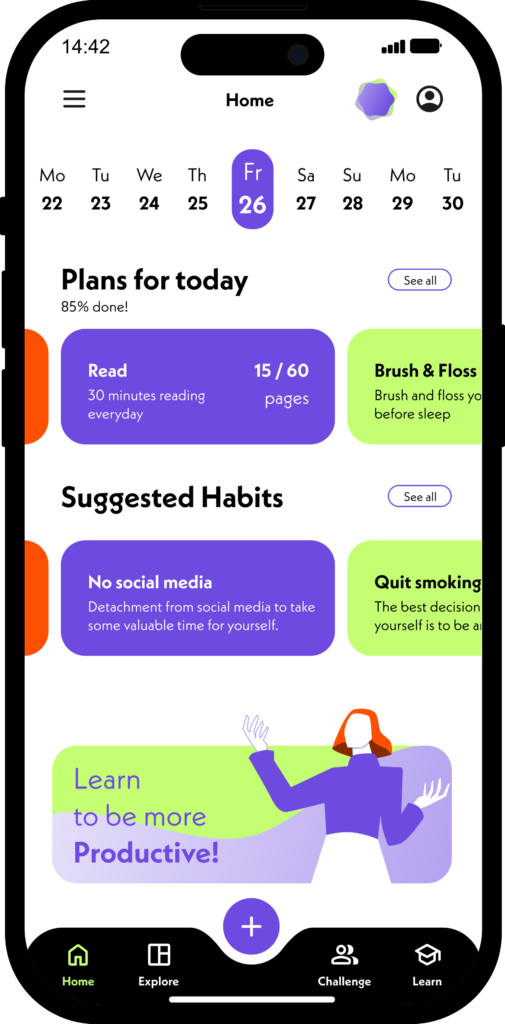
Onboarding
Kullanıcılar alışkın olmadıkları düzende bir uygulamaya giriş yaptığı zaman o uygulamaya hazırlanmak için belli bir bilgi birikimine ihtiyaç duyar. Onboarding bölümünde “Habits” hakkında küçük bilgiler verilmektedir. bu bilgilerle beraber kullanıcı uygulamaya sorunsuz bir şekilde başlayabilecektir.



DISCOVER
The Explore section is a section that users generally use and can organize themselves. What we see on this screen are the Weekly target, the Motivation sentence, a button where all habits can be visited, the X-day series and the learning button with the necessary training to be productive.
WEEKLY TARGET
Weekly goal is a tool where users can see on which days of the week they achieved their goal. The day the user is present is shown with an orange frame. If the series continues, it is learned that the daily targets have been met by using the green color.
MOTIVATION
Motivational quotes keep changing on a daily basis. Personalized words specifically for the user are also included.
ALL HABITS and SERIES
Users can also place tools here where all habits can be checked and how many days the ongoing series is.
“WAYS TO BE EFFICIENT!”
In this section of the application, users will be directed to a screen with some training. On this screen, there will be constantly updated trainings and many in-app purchases that will make the user more productive.

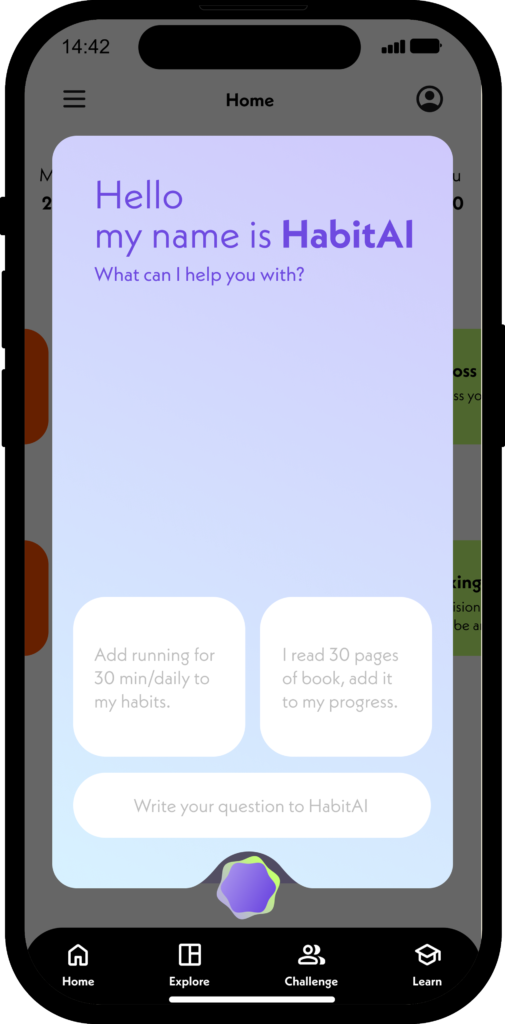
HABIT AI
HabitAI will be able to answer users’ daily questions and provide the necessary suggestions to the user within the application, including creating new habits and recording progress in existing habits.
It will track the daily habits of the user and get to know the user better. The prepared questions may change over time, depending on the user.
The HabitAI button will also be a voice assistant and
The user will be able to dictate.
MAIN SCREEN WIDGETS
Many users add the applications they follow on their home screens and the applications they use most often as devices to their home screens. The screens used in the Habits application can be converted into devices that can be added to the main screen and the user can be constantly interacted.

NEW
BALANCE

In this project, we developed a lens project specifically for Nike’s new Invincible shoe series. After a short ideation process, I created a map design that consisted of suitable elements and design elements for Nike. I also used this map model in the UI/UX development stage.
During the UI/UX process, I followed a design language suitable for Nike’s Invincible Campaign and designed the entire flow accordingly. After obtaining a design that was understandable and visually satisfying for the user, we worked with the development teams to create a great game.

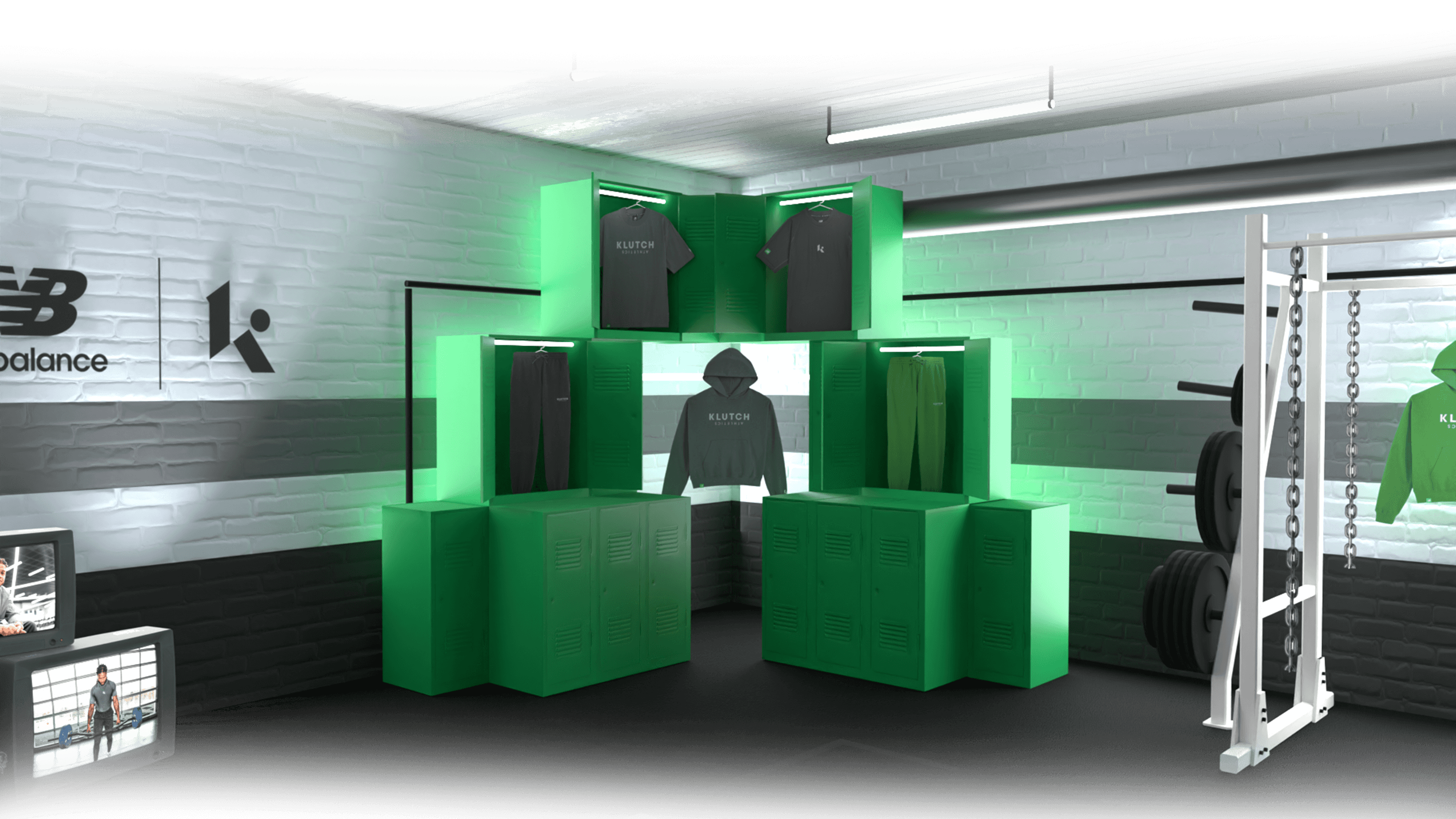
In this project, we developed a lens project specifically for Nike’s new Invincible shoe series. After a short ideation process, I created a map design that consisted of suitable elements and design elements for Nike. I also used this map model in the UI/UX development stage.
During the UI/UX process, I followed a design language suitable for Nike’s Invincible Campaign and designed the entire flow accordingly. After obtaining a design that was understandable and visually satisfying for the user, we worked with the development teams to create a great game.
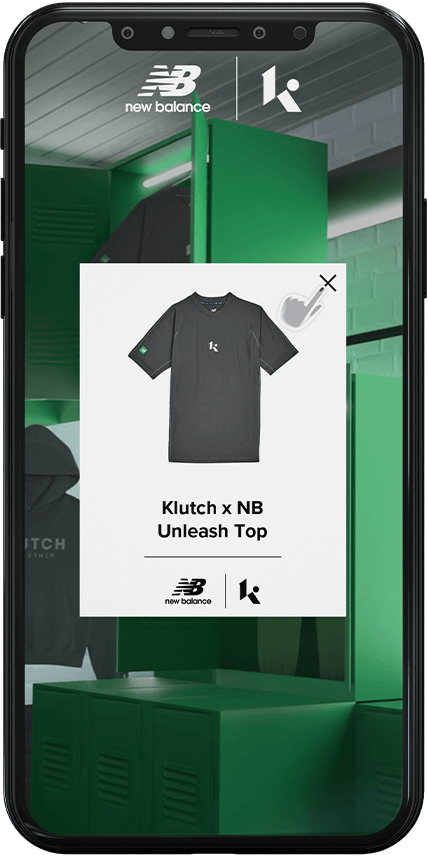
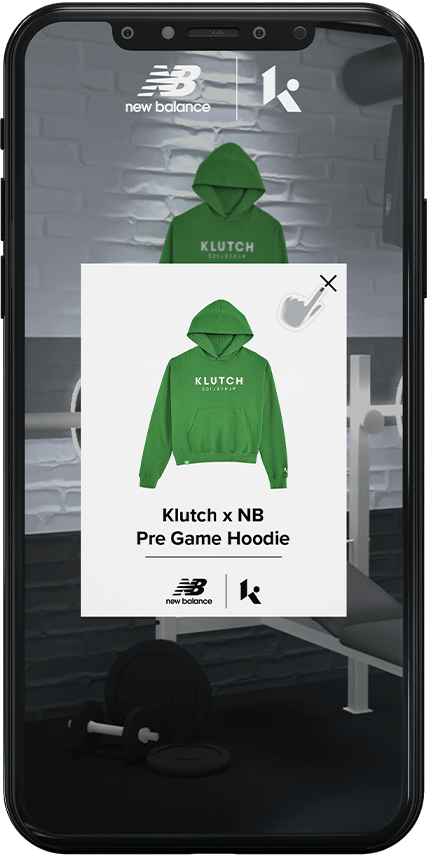
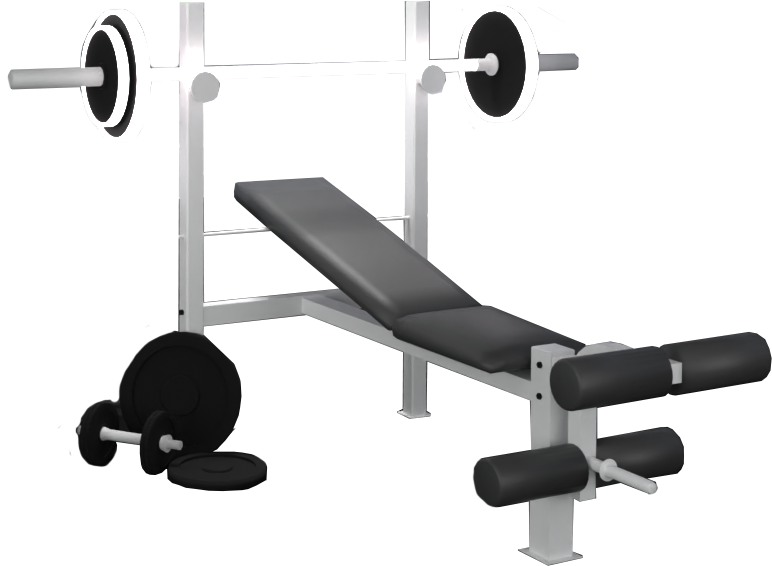
LOST ARK
The Lost Ark project was a lens project given to us by Amazon specifically for the game’s summer event. While I was responsible for the general flow and UI/UX design of the game, it was also a project where I developed my modeling skills.
In the game, small pets named “Mokokos” greet us as our companions. At the start of the experience, an info card for the game appears on the rear camera, and after seeing the info card, the user starts the game by tapping the “Tap to start” button. We catch the Mokokos running around within the specified time, and when time runs out, a screen displaying our score appears. At the end of the game, we can choose to play again or rotate the camera to complete the remaining part of the experience.

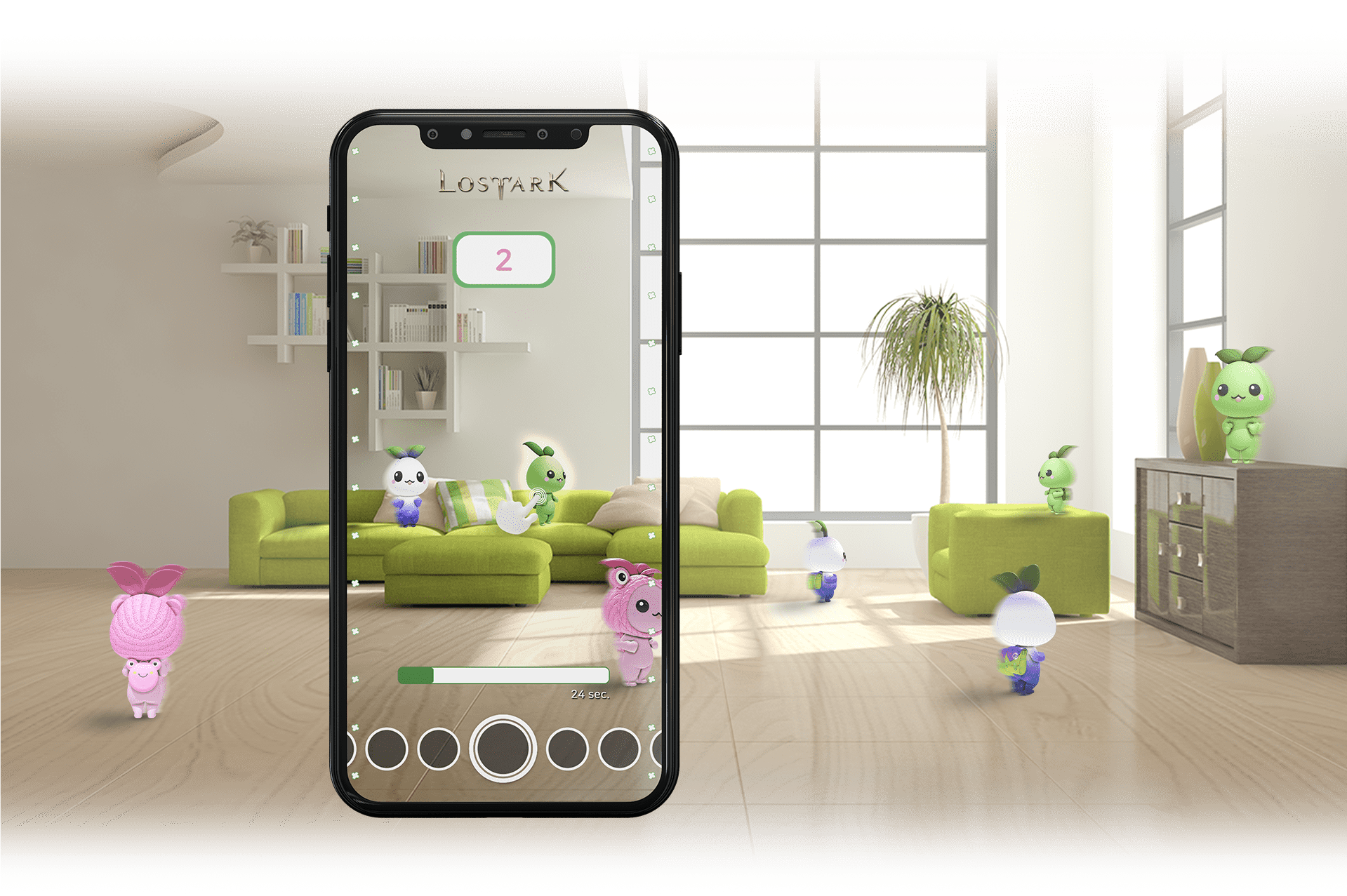

Game starts with the information card. On the card we have the information about what we will do. Also we can see the “Mokoko” Characters that we will catch while playing the game.
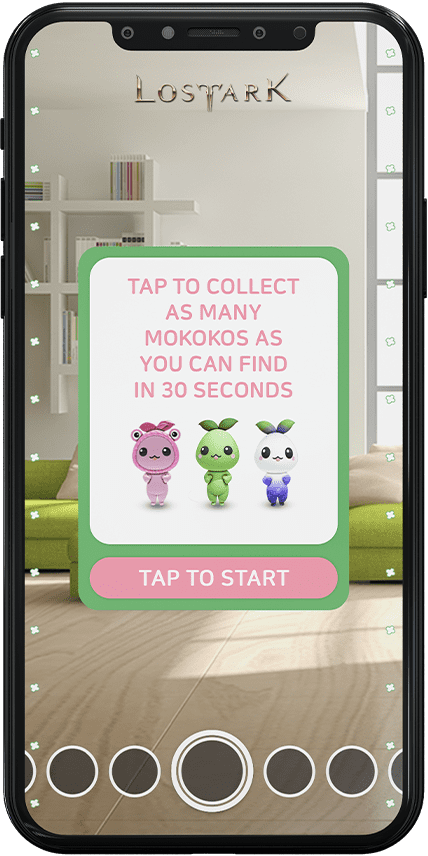
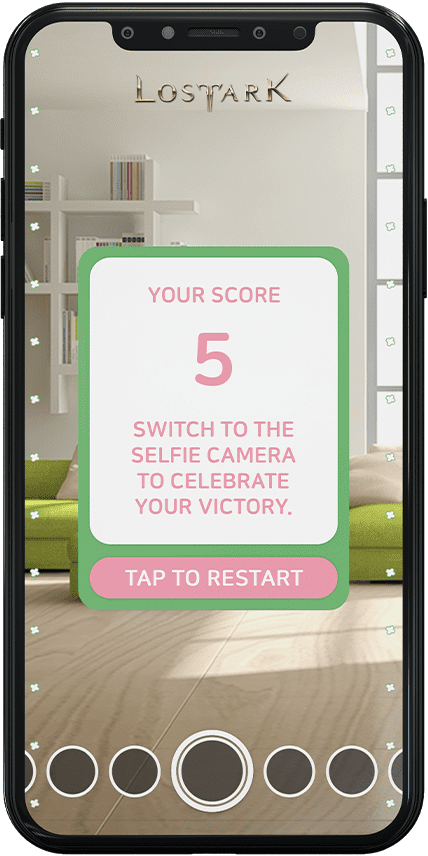
When the time runs out, the game is over and the user sees the score screen. On the score screen, it receives information about the number of “Mokoko” collected by the user and the rotation of the camera. If the user switches to the front camera, he will continue the experience on the front camera, but if he wants to continue the game, he can repeat the experience by clicking the restart button.

NIKE
In this project, we developed a lens project specifically for Nike’s new Invincible shoe series. After a short ideation process, I created a map design that consisted of suitable elements and design elements for Nike. I also used this map model in the UI/UX development stage.
During the UI/UX process, I followed a design language suitable for Nike’s Invincible Campaign and designed the entire flow accordingly. After obtaining a design that was understandable and visually satisfying for the user, we worked with the development teams to create a great game.
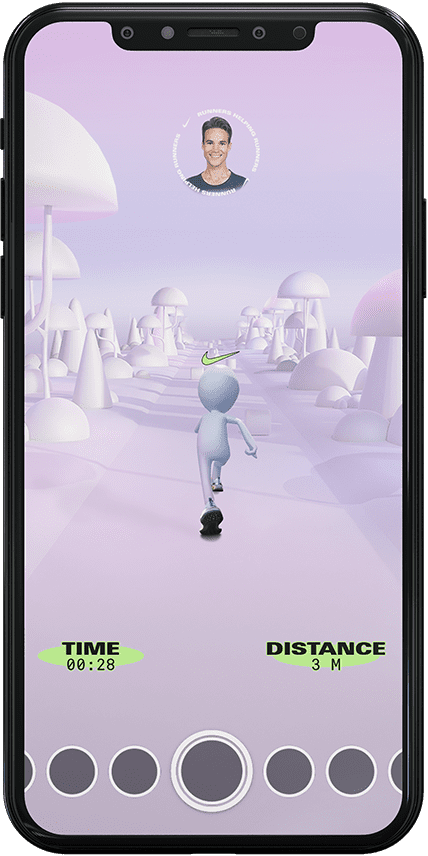
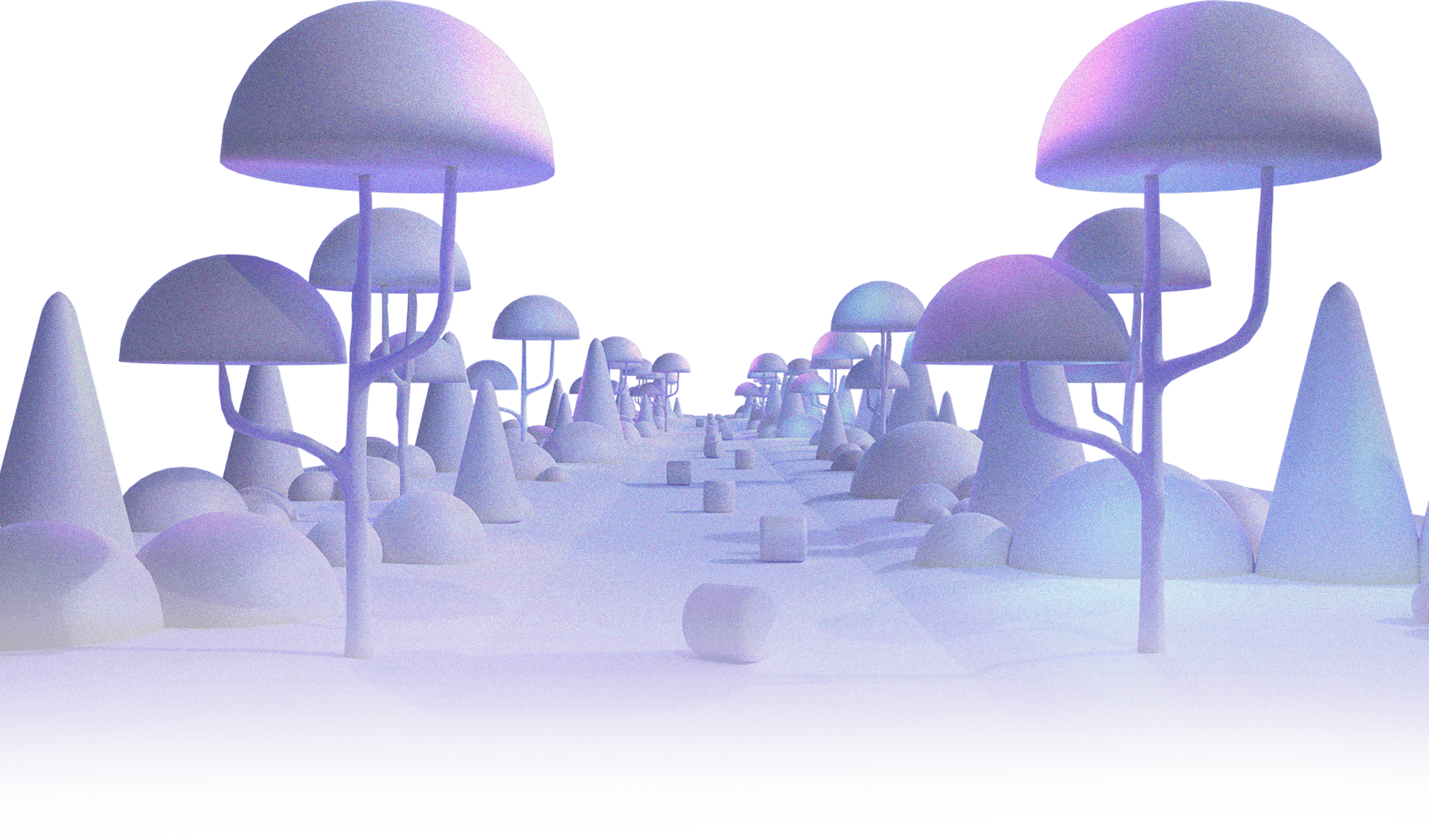
In this project, we developed a lens project specifically for Nike’s new Invincible shoe series. After a short ideation process, I created a map design that consisted of suitable elements and design elements for Nike. I also used this map model in the UI/UX development stage.
During the UI/UX process, I followed a design language suitable for Nike’s Invincible Campaign and designed the entire flow accordingly. After obtaining a design that was understandable and visually satisfying for the user, we worked with the development teams to create a great game.
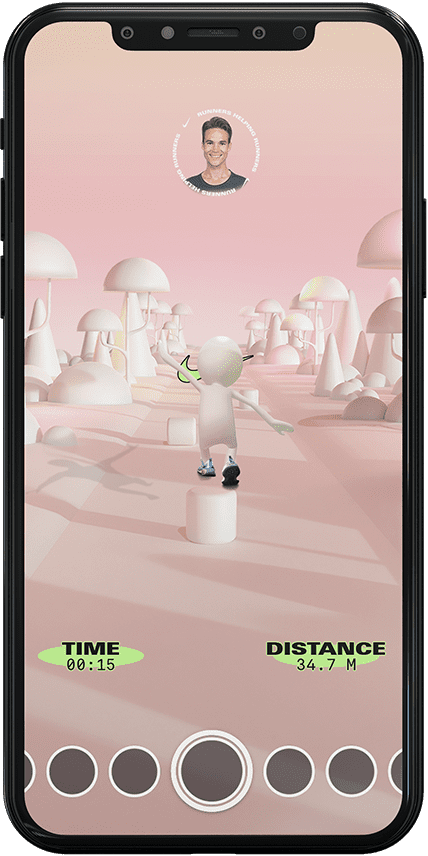
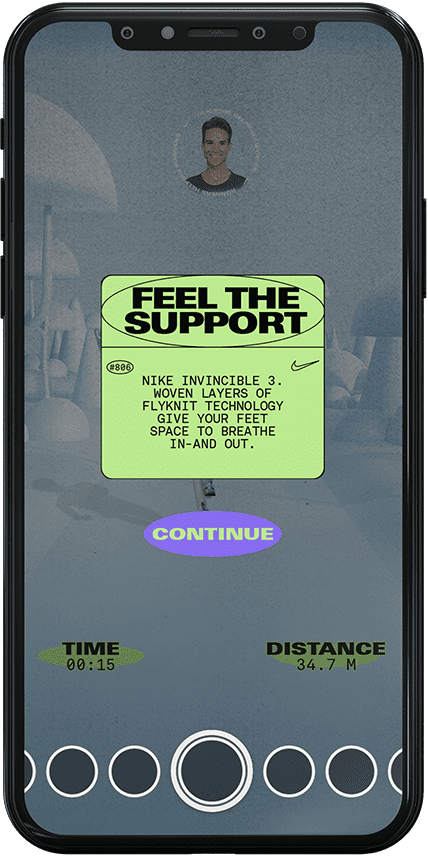
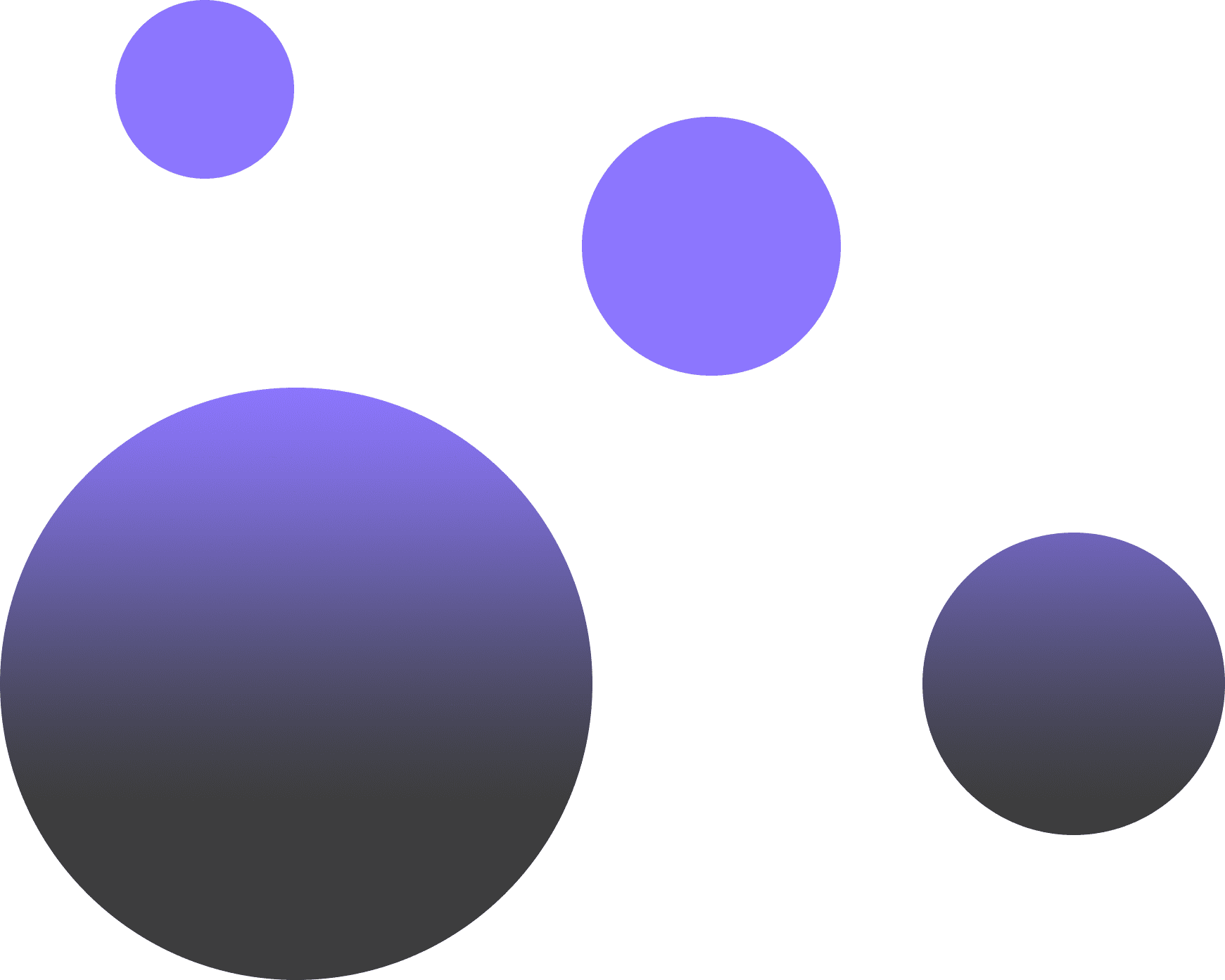
EBAY
In this project, we were asked by EBAY to design a store and environment. Firstly, I designed an environment that reflected the atmosphere of Venice, California. After obtaining the general atmosphere, we moved on to the modeling and visualization of the interiors in a project called the “Portal Lens”.
In the general structure, the project consisted of 4 different categories with 2 products each, and their respective cards. When we entered through the portal door, the user saw a room separated by 4 different color codes. In this room, by clicking on the products displayed on the stands, the user obtained detailed information about the products. In this project, which had a custom design from the environment to the portal room and product cards, I followed a specific design language for the brand and developed my skills in UI/UX.

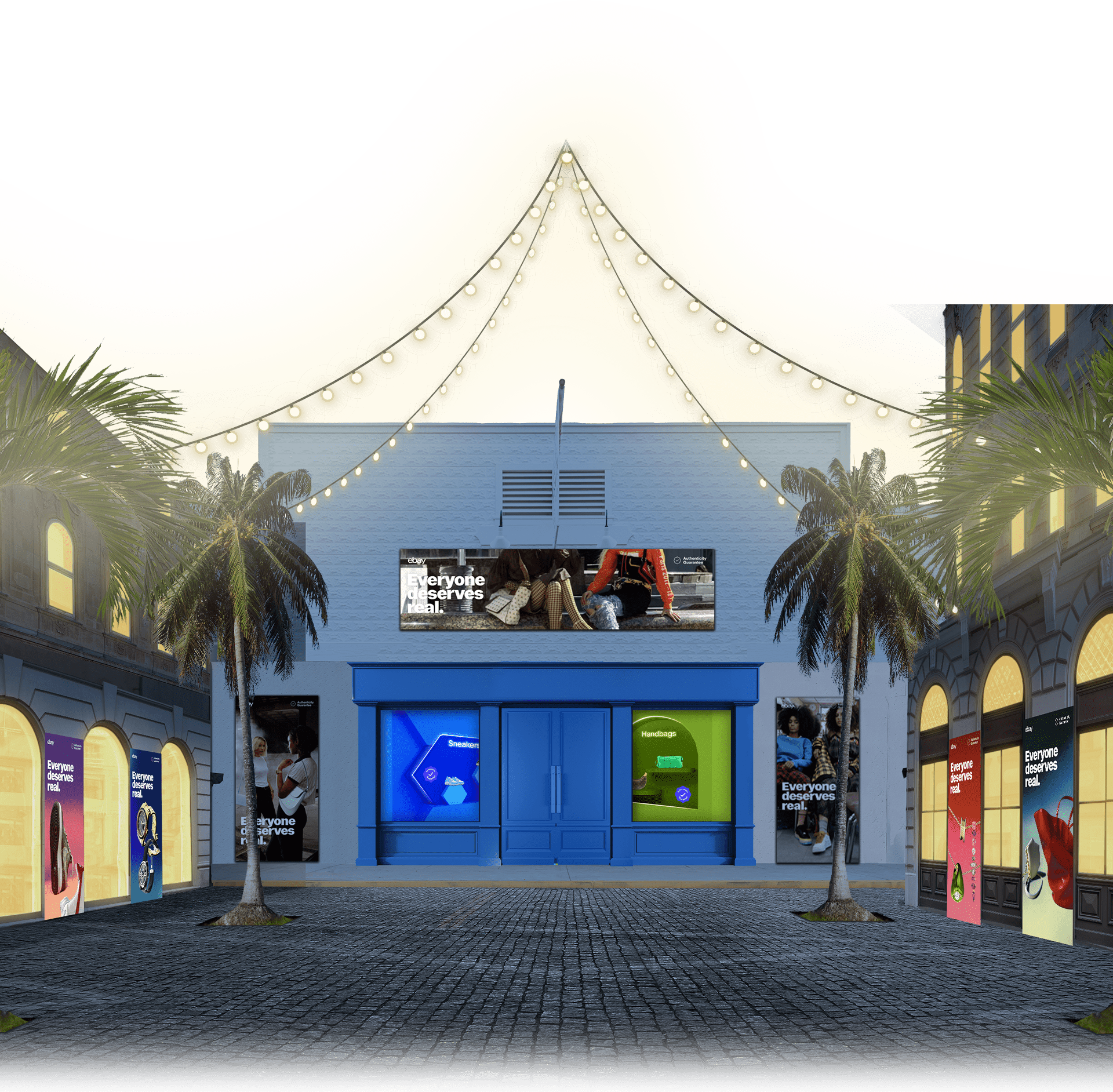
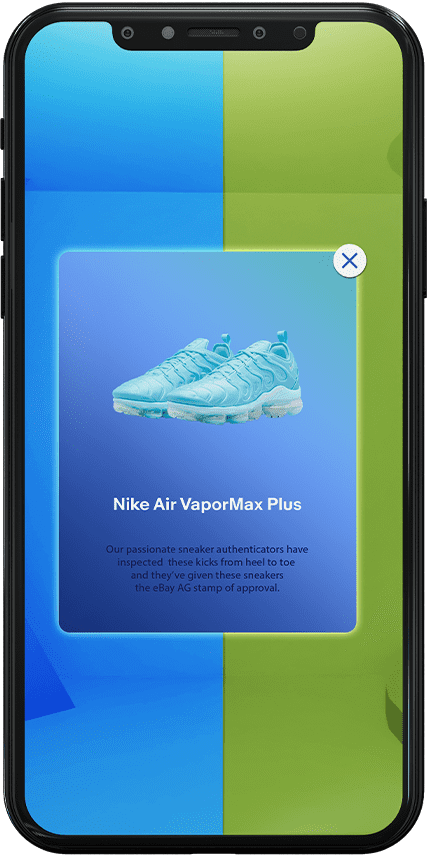

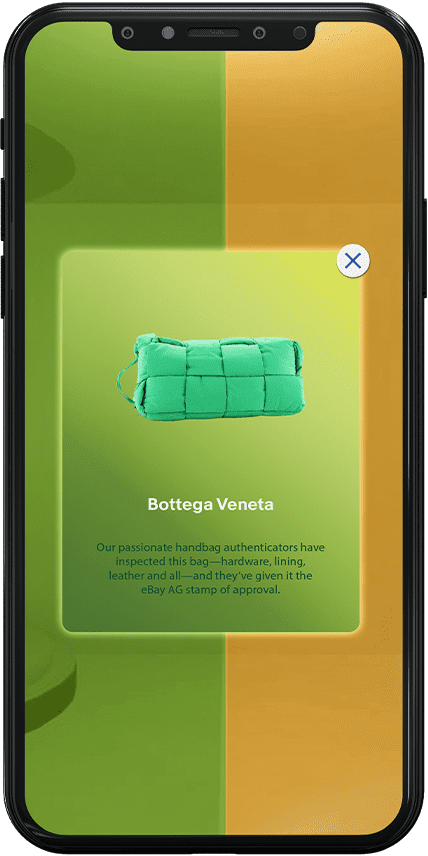


STRANGER THINGS
In this project, which was carried out in collaboration between Dominos and Stranger Things, we developed a lens for the new season of Stranger Things. Our general aim was to make the user feel like they were in the Stranger Things universe while creating a pizza experience.
When the user opened the lens, we allowed them to interact with various elements using the mind reader helmet that Eleven uses in the new season. After many stages, the project became a short but enjoyable pizza experience with environmental design and branding aspects.
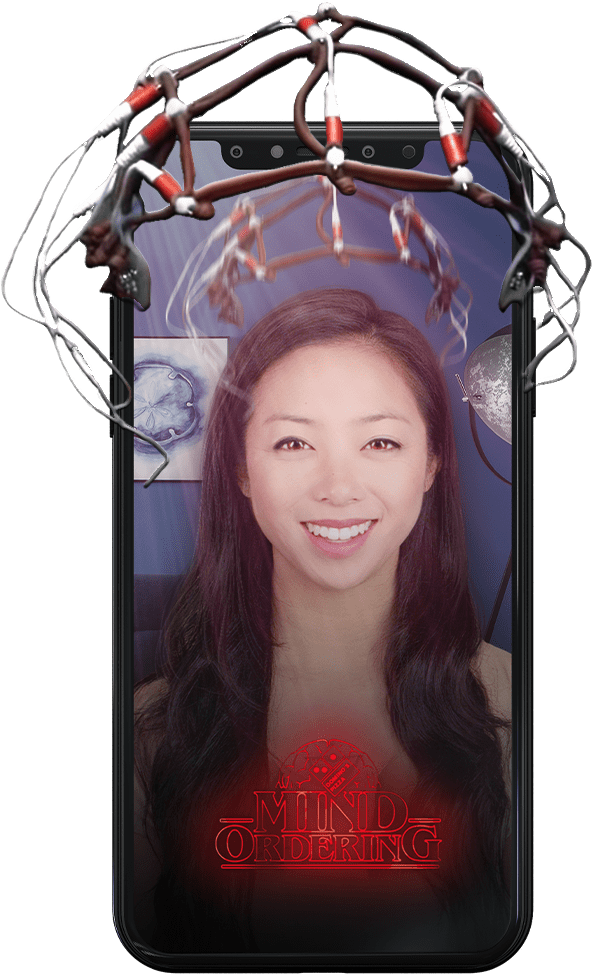
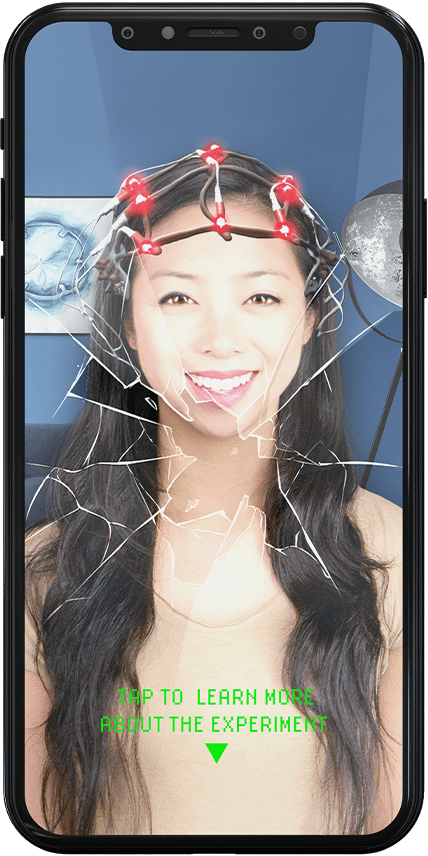

In Stranger Things lens, another project where user experience is used the most, it is aimed to make the user feel like they have superpowers and to live the experience in it. It was aimed to keep the user on the screen with mimic and touch movements, to take the experience to the end and reach the result.


DENNYS 8WALL
In this project, which was contracted with Denny’s, we transformed the dishes of Denny’s menu into an AR experience. Since there are different dishes in the project, we used a technology that helps us scan these dishes with a visual scanner. The food, whose image is scanned, passes in front of the user and the animation becomes animated. Thus, the user has a pleasant menu experience.
After the project was evaluated in general terms, I created a certain process when I considered it as user experience. After the meal is read, a portal will appear on the menu and the meals will come from within these portals. In the continuation of the animation, a “Diner Fact” text about the scanned food will also appear.

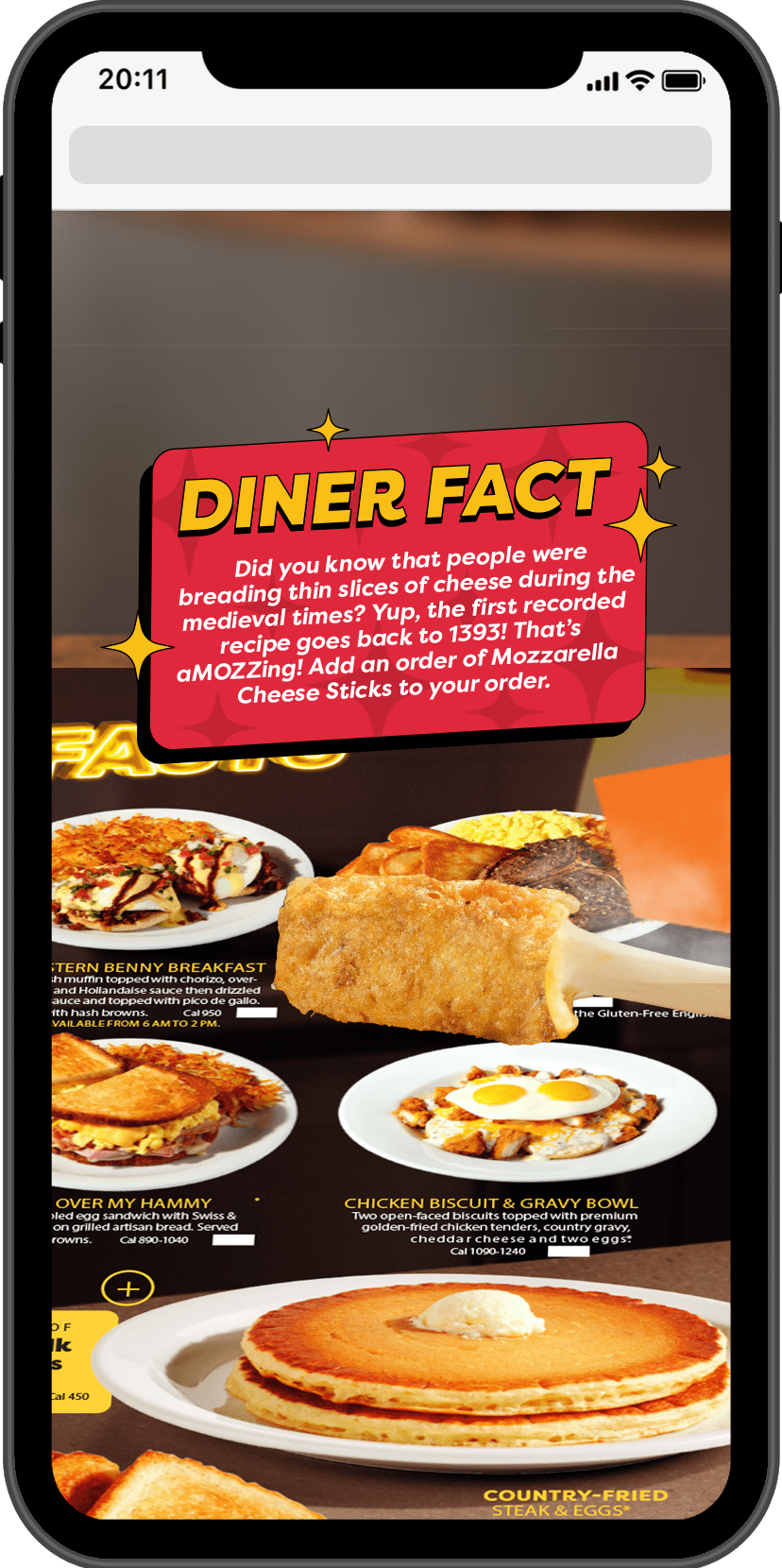

In the project, we created many dishes and different animations for all of them. At the same time, we aimed to make the experience more useful by adding different gifts or promo codes to different dishes in order not to make the experience monotonous.
In the final stage of the project, there were tasks to perform these animations and create the sound effects. After the 3D versions of the dishes were obtained with the photo scanning system, sound and visual effects such as explosion, coming out of the oven, crackling remained. We created these effects using applications such as After Effect and Premier Pro.